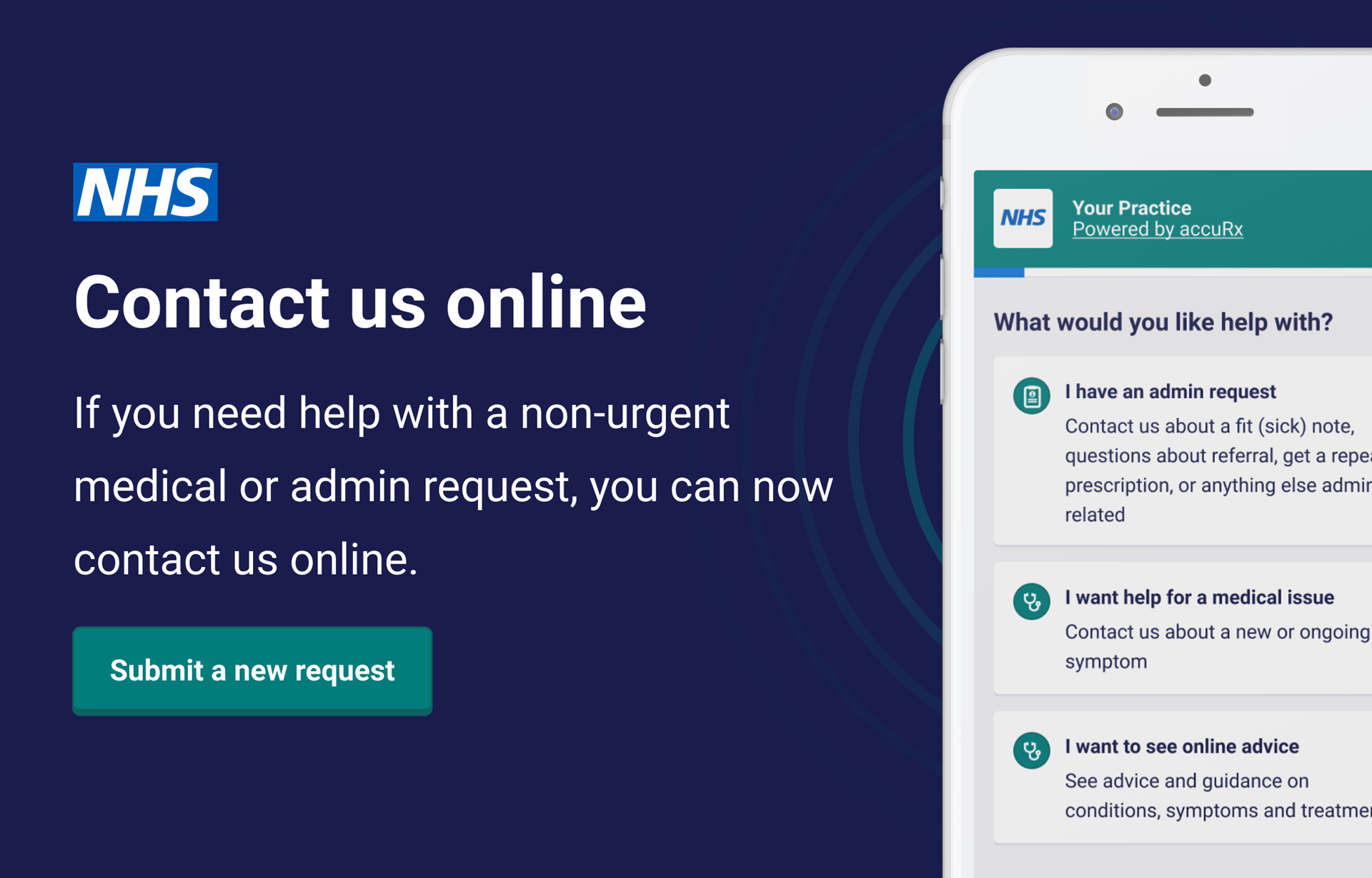Your Online Record
Accessing someone else’s information
As a parent, family member or carer, you may be able to access services for someone else. We call this proxy acces. We can set this up if you are both registered with us.
To requests proxy access:
- fill in our admin request form
- collect a proxy access form from reception from 10am to 6pm
Linked profiles in your NHS account
Once proxy access is set up, you can access the other person’s profile in your NHS account, using the NHS App or website.
The NHS website has information about proxy access here.
Managing my referral
For many patients on a waiting list, it can be a very uncertain time waiting to hear about your appointment. At present there are many unknowns and waiting times are difficult to assess.
Healthcare providers across Devon are working together to update and add more useful information to support to help you whilst you wait. You can find out more about waiting times please visit My Health Devon.
Please do not contact the hospital or your GP to check where you are on the list as they are very unlikely to be able to tell you where you are on the list.
How can I find out my NHS Number
You can find your NHS number via the NHS App. There is also a service available on the NHS.UK website to receive a reminder of your NHS number.
You should also be able to find your NHS Number on any letter or document you have received from the NHS, including prescriptions, test results, and hospital referral or appointment letters.
If you cannot find your NHS Number in these ways, you can ask your GP practice to help you. They should be able to provide the number for you as long as you are registered with them. To protect your privacy, you may be asked to show a passport, driving licence or some other proof of identity.
Your completed form will be sent to your registered GP unless they are unavailable. If your registered GP is absent your form will be forwarded to an available GP who will get back to you within 72 hours.
You are unable to book appointments or order repeat medications via AccuRx, however you are able to do this online by registering with the NHS App or SystmOnline.
Please note - AccuRx Patient Triage is not suitable for emergency or severe health problems.
Sending Photographs Online
Have you been asked to upload a photograph by your GP practice as part of your online consultation? Below is a guide put together by the Cardiff and Vale University Health Board.
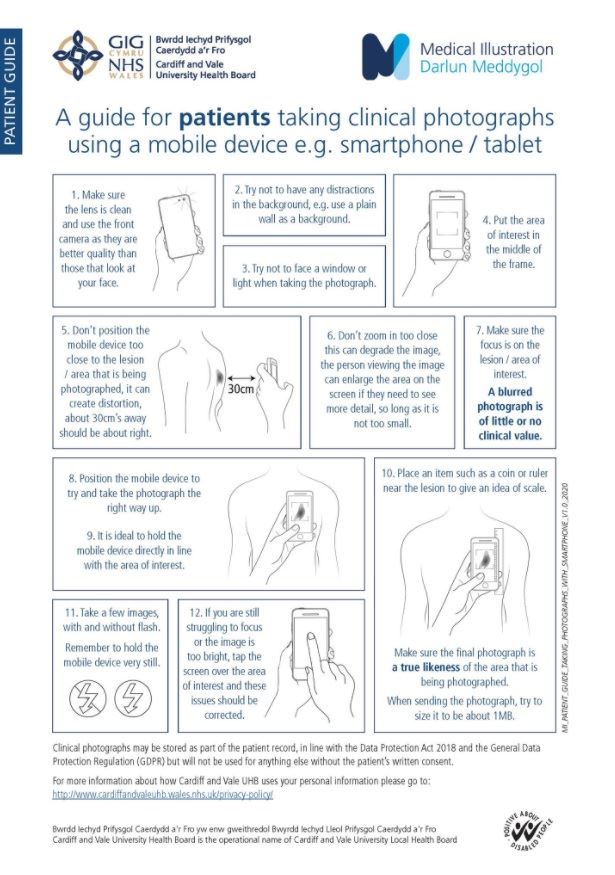
Page created: 27 January 2023